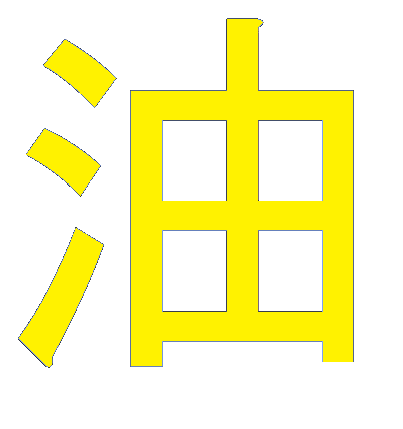CompTIA stands for Computing Technology Industry Association, it is a nonprofit organization that specifically issues certifications for the IT profession. CompTIA offers numerous certifications, including the Cloud+ certification. The Cloud+ certification is typically acquired by IT professionals who work with cloud resources or planning to. This is a vendor-neutral certification that covers all the cloud foundations and basics.
Cloud+ is the second cloud certification I’ve earned. The first is the AWS Solution Architect Associate. Fun exam, vendor-neutral, and I believe it covers all the cloud foundational concepts. I took this exam as a requirement for a college I enrolled in. Enough about me. Let’s dig into the exam, its requirements, my exam experience, and thoughts and takes on it.
CLOUD+ requirements
For more information, you can find detailed objectives here Cloud+ (CV0-003). If you possess a firm grasp of the topics listed below, your probability of success is good. This is roughly a 90-question, 90-minute examination.
- Cloud+ (CV0-003) exam objectives:
- 1.0 – Cloud Architecture & Design 13%
- 1.1 – Compare and contrast the different types of cloud models.
- 1.2 – Explain the factors that contribute to capacity planning.
- 1.3 – Explain the importance of high availability and scaling in cloud environments
- 1.4 – Given a scenario, analyze the solution design in support of the business requirements.
- 2.0 – Security 20%
- 2.1 – Given a scenario, configure identity and access management.
- 2.2 – Given a scenario, secure a network in a cloud environment.
- 2.3 – Given a scenario, apply the appropriate OS and application security controls.
- 2.4 – Given a scenario, apply data security and compliance controls in cloud environments.
- 2.5 – Given a scenario, implement measures to meet security requirements.
- 2.6 – Explain the importance of incident response procedures.
- 3.0 – Deployment 23%
- 3.1 – Given a scenario, integrate components into a cloud solution.
- 3.2 – Given a scenario, provision storage in cloud environments.
- 3.3 – Given a scenario, deploy cloud networking solutions.
- 3.4 – Given a scenario, configure the appropriate compute sizing for a deployment.
- 3.5 – Given a scenario, perform cloud migrations.
- 4.0 – Operations and Security 22%
- 4.1 – Given a scenario, configure logging, monitoring, and alerting to maintain operational status.
- 4.2 – Given a scenario, maintain efficient operation of a cloud environment.
- 4.3 – Given a scenario, optimize cloud environments.
- 4.4 – Given a scenario, apply proper automation and orchestration techniques.
- 4.5 – Given a scenario, perform appropriate backup and restore operations.
- 4.6 – Given a scenario, perform disaster recovery tasks.
- 5.0 – Troubleshooting 22%
- 5.1 – Given a scenario, use the troubleshooting methodology to resolve cloud-related issues.
- 5.2 – Given a scenario, troubleshoot security issues.
- 5.3 – Given a scenario, troubleshoot deployment issues.
- 5.4 – Given a scenario, troubleshoot connectivity issues.
- 5.5 – Given a scenario, troubleshoot common performance issues.
- 5.6 – Given a scenario, troubleshoot automation or orchestration issues.
- 1.0 – Cloud Architecture & Design 13%
The layout of the objectives is pretty straightforward. Here’s a high-level breakdown of my thoughts on each domain.
Objective 1 is all about knowing how clouds can be designed and the types of services they offer. For example Software as a service is where the cloud customer or consumer doesn’t have to worry about hardware or software, think Microsoft Office here. Organizations and people can pay a subscription or volume license, can open it from a browser, and it just works. All you need to worry about is the data you put in. There are public clouds, like AWS, Azure, and GCP. However, there can be on-premise gear too. You can run your own cloud at your house strictly for yourself, that would be a private cloud. You can have things at your house and connect it to a public cloud, that’s a community cloud. These are a small subset of examples, but they are all fundamental. So fundamental that, over half the certification exams I’ve taken, roughly 12, have asked questions revolving around most of the content in object 1. The cloud shared responsibility model is also covered, a point I wish to highlight in this post. Responsibility is shared in the cloud, having someone else run equipment and software for you doesn’t absolve an individual or organization from following best security practices, the law, or ethical considerations.
Objective 2 was one of my favorites, it’s all about security here. I loved the layout of these sub-objectives. Essentially I can paraphrase it as:
- Secure Access
- Secure Network
- Secure Applications
- Secure Data
- Test Security
- Respond to Security Events
These are all great security topics. I wish it covered more physical security, but when you consume cloud resources aside from on-premise and private cloud resources you shift most of the risk and responsibility of securing and protecting physical assets to the cloud service provider.
Objectives 3 and 4 serve as the meat and potatoes of this exam. Of the 5, those two alone are 45% of the exam. This is the operational aspect. They are also the aspects most intertwined, the topics here are vast and cover most of the ground here.
Objective 3 is the deployment is prework, this is the planning, design, migrations, and setup. At this point, you are considering what you need. You are factoring in the costs, or you factoring in that cost doesn’t matter because the amount of performance, resiliency, or storage is worth any, all, and every penny spent. This is where you decide and act on what devices or services need to communicate with each and how. This is where you consider how much you need, how fast you need it, and how often you need it. Depending on these considerations you decide this “Can I use these cheap hard drives that aren’t expensive to store my customer’s data or do I actually need to spend that extra money a month for the blazing fast solid state hard drives that can handle the speed of reads and writes that a million customer will put on it. This is where you can provision things like load balancers and auto-scaling groups, where you know you need 10 dedicated devices all the time but when bursts of traffics come more devices can be automatically added without sacrificing performance and losing customers. Imagine if Walmart had autoscaling cash registers…I guess they do if you order online. Hold on, Walmart uses the concept of auto-scaling in the cloud to do just this.
Objective 4 covers everything after deployment. This is where logging and monitoring occur, in case of emergencies some information is important to save. In some cases, this information can be crucial for investigating and troubleshooting and can be often legally mandated. Logging and monitoring are good, but alerting is key here. If something breaks, gets attacked, or has bad performance in many instances someone needs to be notified. This objective is heavy with content on backing up systems that way in case of an incident or disaster you can recover without losing all your data. There are numerous steps and methods to accomplish efficient backups, and the requirements of the cloud customer will drive which option is more apt. Then this domain goes into automation and orchestration, most of this automation and orchestration is in the context of streamlining the other tasks in objectives 3 and 4.
Objective 5, Troubleshooting is pretty straightforward. Objectives 1-4 are all about planning, understanding, deploying, automating, and architecting cloud solutions and services. Objective 5 each objective is essential to the first 4 objectives just from a troubleshooting perspective. “Hey, you built it but now it doesn’t work”. What do you do? Objective 5.1 is important. CompTIA has a set of troubleshooting that they reference in multiple exams in some form or another.
The troubleshooting steps are:
- Identify the problem (We’re asking questions here, detective style, “who, what, where, when, why, how”)
- Establish a theory of probable cause (We asked enough questions, and we know a few reasons why it could be broken).
- Test the theory (If the theory is true, move on. If the theory is wrong, try again – we narrowed the list down)
- Establish a plan (You know the issue, how can you remedy it)
- Verify full functionality, implement preventive measures (It’s fixed, prove it. Also, can you help it not happen again?)
- Document findings, actions, and outcomes throughout the process (You might run across this issue again, you likely won’t remember how you fixed that thing 2 years ago, but it might help someone, documentation saves lives)
PREPARATION
To prepare for these exams I mainly used CompTIA Certmaster, Pluralsight, and Udemy resources I have access to through my school. WGU also provides vouchers for certification exams, they provide up to 2. After which, exams become an out-of-pocket experience. Out of pocket, this is a $358 test but vouchers for up to 30% are typically easy to obtain for most CompTIA exams.
Pluralsight and Udemy both offered video training. CompTIA offers reading resources, practice exams, flashcards, too many quizzes for my preferences, several practice exams, and other content. Also as part of my preparation, I would be irresponsible to tell people I passed with so little time studying without mentioning the years I’ve used, supported, deployed, troubleshot, and administered cloud solutions personally and professionally.
I studied for this exam for about 7 days. 3 days were kind of lax, due to tons of work and other personal business and endeavors. This exam isn’t particularly deep, however, it is extremely wide. 90-95% I was familiar with at surface level at least already. There were about a dozen topics that I had to learn, relearn, or dive a little deeper into understanding. Between Udemy, Pluralsight, and CompTIA’s material, I’d say any one of those should get a person with at least 3 years of cloud experience ready to pass this monster.
EXAM EXPERIENCE
The process for taking CompTIA tests involves going through PearsonVue. PearsonVUE is a company that does proctor computer-based examinations. They began doing online examinations at the onset of the COVID19 pandemic, they do this through a program called OnVue. Scheduling exams through PearsonVue has historically, I’ve done it over a dozen times now, been extremely intuitive, and never had issues. Before the pandemic there were almost always on-site times, now they are sparse to the point of extinction in my area. Therefore, the online route is the only route that doesn’t require scheduling 3-5+ weeks in advance. Prior to the examination, you have to check in by taking pictures of your testing room and your identification and then uploading them.
The test experience was pretty smooth. I had a hiccup beforehand. I scheduled this exam at 11:15 PM, for Pearson online exams you can ‘check-in 30 mins prior. So I go to sleep around 8-9 PM and wake up at 10:15. I’m about to start the check-in process around 10:30 sharp. Boom, a Windows Update message pops up, and I go to hit “remind me later” or whatever. No, I hit download and update. I give it 20 minutes, but the update is still downloading. Oomph. The good thing is I had an old slow laptop around that is worn ragged, but it was good enough to get the job done. I checked in on time, the exam started a little late anyway. 90-minute exam, I did it in about 45 minutes. Pretty straightforward, there are multiple-choice with a single answer, multiple-choice multiple answers, drag and drop, and performance-based questions. I first saw the performance-based questions on the A+ exam, they give you a task and maybe some exhibits, simulations, or something. You have to fulfill the tasks, which there are multiple. If you take CompTIA exams, look out for these. Some of these eat up tons of time. CompTIA exams do allow people to bookmark and come back to questions, unlike some other vendors.
TAKEAWAYS and points
I liked this exam. This exam is definitely going to test your muscle a bit. The questions will force you to think. Even a seasoned cloud professional may spend a few hours brushing up on some topics. Overall, I do feel more competent after studying for and passing this one. I think the exam does a good job of validating one’s skillsets in the Cloud.
I don’t think this is the first exam for something completely fresh. The A+ is, the network+ maybe. The cloud+ is truly an exam that is intermediate level, IMO. If you can pass Cloud+, you can pass A+ and Network+ first. However, I can see how one can pass A+ and Network+ and then get beat by this test. I recommend A+ for someone totally starting or not even employed in tech yet. Cloud+ feels like an exam where you’ve gotten your foot in the door, gotten some on-the-job experience, and now you’re looking to pivot up and out of possibly an entry-level role.
I hope this was informative. Feel free to reach out to me on social media if you have questions. Thank you for reading.